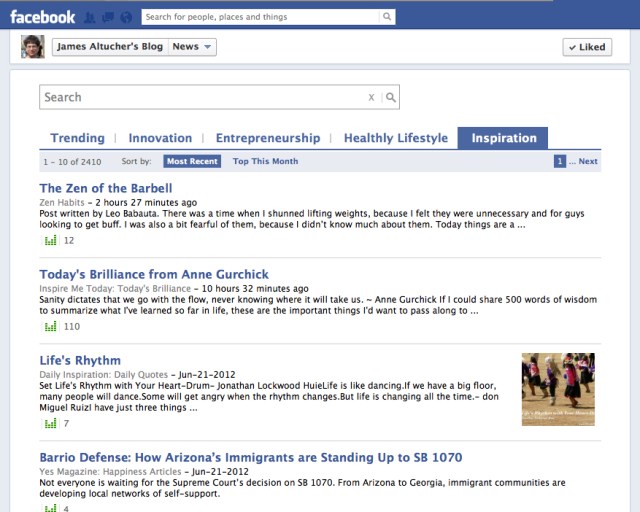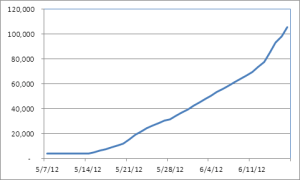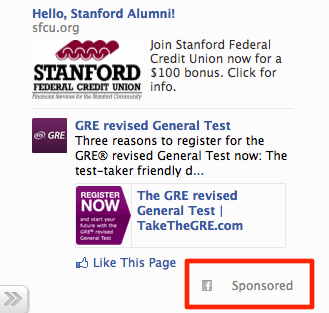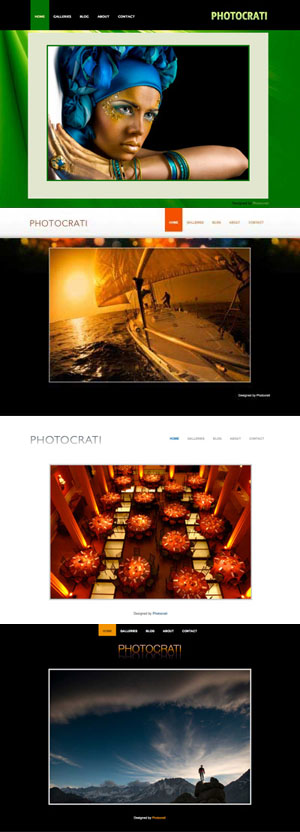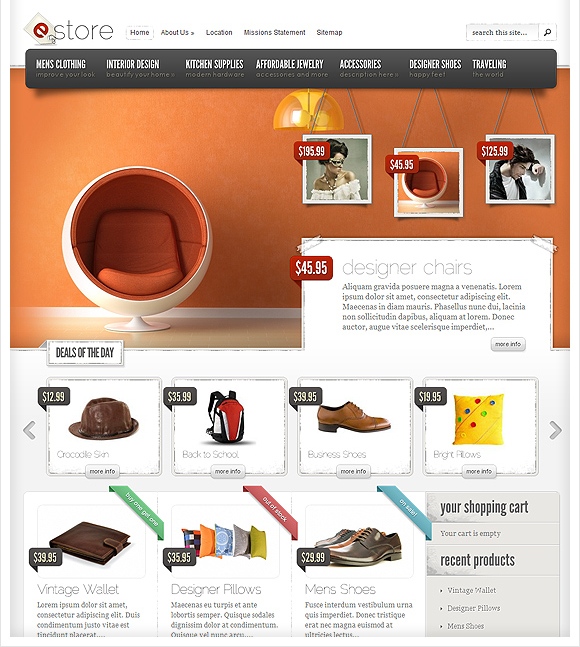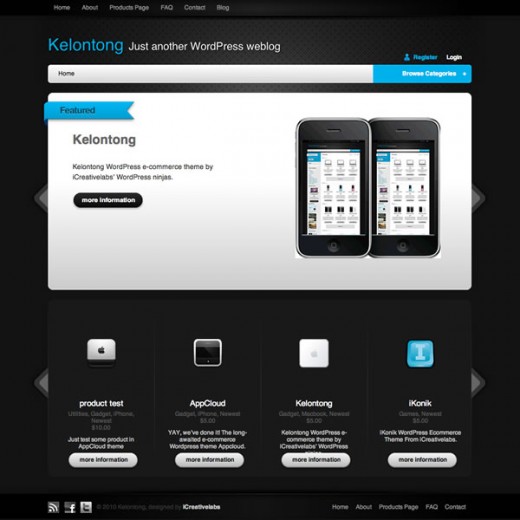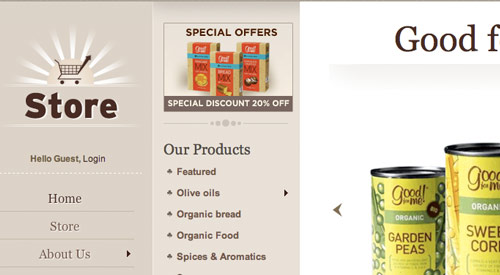A well designed wordpress template for your business website can go along way in boosting your business. A well designed wordpress business template for a small or medium sized business should be pleasing to the eye and get a customer to buy your product or service.
The following Wordpress Business templates achieve those goals and more.
My Product Template
MyProduct is a great template for businesses looking to promote their products and services online. MyProduct comes with five unique colors schemes to help insure that there is a style that suits your needs.
Purchase Myproduct for just $39 from elegant themes.
Nova Business Wordpress Template
Nova is a sharp, simplistic design that makes for an intuitive user experience. This wordpress business template fits well with a consultancy. Nova’s biggest strength is its homepage, which allows you to organize your content into two areas. This business template comes with multiple slider variations that breath new life into the design.
Purchase Nova small business template for just $39 from elegant themes.
Leanbiz Wordpress Template
If you sell electronics, tablets and computers you need to give this wordpress business template a look. LeanBiz is a lean, mean, business template. Its layout is simple and professional and the homepage is sleek and to-the-point. The beautiful homepage slider creates a clear call to action and allows for countless slide variations. LeanBiz is a great theme for those looking to give their website a clean new look.
Purchase Leanbiz business template for just $39 from elegant themes.
Some Free Wordpress Business templates.
It is hard to find a free business worpress template that is pleasing to the eye but I found the following that are not so good but not bad.
The SevenFive
This template is best for small businesses looking to build communities and share information with its users. Posts can be organized in a variety of formats including collected photos, tweets, and straight-up news posts. The lack of a huge header image or brand-focused landing page, however, makes this template less useful for showcasing products.
Snapshot Biz Template
Snapshot is another photo-heavy wordpress business template best used for showcasing your products. This small business template provides an elegant solution to giving a product overview if you don’t feel like downloading a marketplace widget. There is ample room in each photo box for a detailed description but not enough for substantial news posts.
Thursday 28 June 2012
Tuesday 26 June 2012
5 Proven Ways To Make Money Blogging From Home
There are 5 proven ways to make money blogging from home. This list is for the best ways to make money blogging online.
List of ways to make money blogging
- Making money with adsense using your blog.
- Landing public speaking gigs through your blog
- Selling your print book / ebook through your blog
- Affiliate marketing using Niche sites.
- Selling training and courses.
Making Money with Adsense.
Before Google was founded, the only way to find advertisers to advertize on a website or blog was to contact advertisers directly. Google introduced Adsense program and making money from blogging became easy. Once you join the program you are given a small code to install on your site and Google will serve relevant ads to your site. You focus on writing great content for your blog and Google will take care of finding advertizers for you.
To make money with adsense your blog site will need to have content plus traffic. The rule of thumb is you will start making money when your blog starts getting 300-500 visitors a day.
Affiliate Marketing Using Niche Sites.
E-commerce sites such as amazon.com will pay you to promote their products on your blog sites. With affiliate marketing, you promote products on your site and when those people buy those products from your site, you are paid a percentage. Amazon pays 4% the price of the product.
Bloggers have set up sites focusing on specific products. From watches, sunglasses to web hosting. When a site is focused on one single product or service we call that a niche site.
The formula for success with niche sites is just like above - Content + Traffic.
Selling Print Book / Ebook Through Your Blog
If you have a self published book you can start blogging to promote your book. You don't need to ship the book yourself, you can distribute the book through amazon and direct readers to purchase it from amazon.com.
If you have the time and money, you can ship the book yourself. This model is time consuming and requires capital but you will keep more profits for yourself.
Landing public speaking gigs through blogging
Another way to make money blogging is to use blogging to show case your expertise in an area. People who appreciate your talent will contact you to offer you speaking engagement.
Selling Training Courses
The last way of making money blogging online from your home is to use blogging to promote a training course. For example if you are good in Golf, you can develop a golf training course and use your blog to promote it.
The way it works is, you use your blog to share the obvious training tips and request your readers to purchase advanced courses.
Monday 25 June 2012
How To Get Facebook Likes & Fans For Small Business Website Page
Techcrunch has a case study on how one guy got 100,000 Facebook likes for his blog fan page. It basically took about 30 days to get 100,000 fans. Sounds unbelievable? But its true.
To get those fans, he spent $6,000. At a cost of 3 or 4 cents per Like.
James Altucher, the blogger who showed this amazing results used a tool from fanNewscast.com. A Facebook application that makes your small business facebook page for your small business look like a Google News Page.
The application makes your page look like this,
The application makes your FB page a source for the top trending stories at any given moment for Innovation, Inspiration, Healthy Lifestyle, Entrepreneurship etc.
Even if someone was not interested in your product or service, they could still Like your page and always know they can come back to see these top trending stories in their favorite topics for any moment in time.
FanNewsCast then make ads targeting people interested in these topics.
Results after 30 days.
Free Tip for getting Facebook Likes and Fans For Small Business Website.
Using fannewscast will cost you money but James shared a tip that requires only your time and effort. He recommend posting interesting images on your Facebook page. Users love sharing image. And when your fans share your images, the images are seen by their friends.
To read the whole article go to http://techcrunch.com/2012/06/23/how-to-get-100000-facebook-likes-for-your-blog-fan-page/
Killers Strategies of Making Money With A Website
A website is a good platform of making money. The success of websites such Amazon.com, zappos.com is evidence that there is money to be made by creating a website to sell products.
This article will show you top notch strategies that you can use to make money with a website.
1. It is better to sell a specific product than all product
Don't try to be Amazon.com. Try to sell every product under the sun is bad strategy. Targeting everyone is basically equal to targeting no one. Be specific about your target audience. It is easier to make money when your website is focused in selling a single product.
2. Website Development Platform
My favorite website design software is WordPress. Wordpress comes free of charge when you purchase web hosting. Wordpress will full fill most of the small business website requirements.
Benefits of wordpress,
- You can manage your website really easily without the help of a coder
- You can enhance your website using plugins
- WordPress websites usually get indexed in the Google pretty fast
3. Website Template / Theme Design
The design you choose for your website will determine whether customers will buy from your website or close your website. Your strategy for designing a money making website should be; the design should tell a visitor what the website is about. If you sell sunglasses you should have images of eye wear everywhere.
I recommend you purchase a premium e-commerce wordpress theme.
Check out the post : Top 10 Ecommerce Wordpress Themes and Templates
4. Content For Your Money Making Website
Following are the most important pages for a website designed to make money.
Home
About
Services
Testimonials
Contact Us
Blog
First of all you must have all the above pages on your website as bare minimum and secondly make sure these pages are easily accessible through your main navigation.
A blog is not a must but research shows, companies that blog get 55% more traffic. You can use the blog to connect with your customers.
5. Capture E-mails And Send Out A Newsletter
Make an effort to get email addresses of your buyers. You can then use the email to send them a newsletter with information on future promotions and product announcement. If someone buys from your website today, he is more likely to buy again and again.
The trick with getting people to part with emails is to offer them something free. It can be a gift voucher or a report. A strategy that have seen work is offering people an opportunity to enter a competition to win a free voucher or free stuff (that is if you can afford it).
6 Connect Your Website with Facebook, Twitter and Google Plus.
Use social media websites such as Facebook and Twitter to drive traffic back to your business website.
Place social media buttons on your website so that visitors can easily connect.
Saturday 23 June 2012
5 Things To Do As You Prepare To Register For Facebook Ad Network
Facebook won't confirm they are cooking an Ad network to rival Google 5 Things To Do As You Prepare To Register For Facebook Ad NetworkAdsense. But there is growing evidence it is only a matter of time before they launch their own Ad network. Facebook recently launched Facebook exchange - which creates targeted ads based on users' activity on the Web and now it is being reported Zynga.com has started running Facebook Ads. Anyone smell an advertising network? I do.
Anyone using wordpress may have noticed the recently launched Official Facebook plugin for wordpress. The plugins enables a floating banner on your side bar. For now the banner shows related post. Am wondering : is this a preparation of adding relevant ads?
When Facebook Ad Network comes out I will be among the first to apply and register with it.
I use Google Adsense across my network of sites and I think every owner of a blog site should prepare to register with Facebook Ad network the same way we do with Google Adsense.
5 Things To Do As You Prepare To Register For Facebook Ad Network
1. Traffic : Traffic : Traffic
Make sure your website or blog has enough Traffic. From my experience with Google Adsense, A site starts making money when you starts seeing daily visitors in the range of 300 - 500. My business rule is I start running contextual ad only when a site crosses 200 daily visitors.
2. Captivating Content
Great content will get you traffic. Your content should be meaningful and enrich the readers. Before hitting that publish button, ask yourself. How does this post benefit the reader?
3. Content That Attracts Advertiser
Your blog should be in a niche that has a rich pool of advertisers. If the content you provide on your blog attracts high paying ads you’re going to do significantly better.
4. Follow Terms And Condition.
Google Adsense has lengthy Terms and condition document and Facebook being Facebook, I don't expect theirs to be any different. Don't waste time trying to game the system by running illegal software designed to boost your impression.
5. To summarize things, Your revenue will only grow as high as the weakest one of these factors on your blog. For example if you have high paying, relevant, well designed and positioned ads but no traffic you’ll not do well. Likewise if you have high traffic, high paying and relevant ads but they are poorly designed an in a position where they’ll never be seen – you’ll waste all your other hard work.
Facebook Ad Network Vs Google Adsense
The long rumoured Facebook Ad network is here. Facebook Ads and Sponsored Stories Are Now Running On Zynga.com. The change was first noticed by Inside Facebook and it has the media speculating up a storm about whether this is the beginning of Facebook's battle with Google Adsense.
Facebook has not official confirmed they have launched and Ad network but all evidence point they are planning one. They recently luanched Facebook exchange. Which creates targeted ads based on users' activity on the Web -- but swore that it wasn't an ad network.
I have no doubt Zynga is being used as a test bed to test the waters before being unleashed to big and small sites.
The news of a Facebook Ad Network will be a welcome news to small and big publishers who have been yearning fora rival to Google Adsense.
There have been many wanna be competitors to Google Adsense but all of them have fallen short. Facebook is the only serious competitor. Facebook has deep pockets and best of all billions of data to serve relevant ads.
How Facebook Ads Look
Personally am excited by the look of this ad block. Google Adsense does not have images next to their contextual ads and this has limited CTR. If Facebook allows publishers to run this type of ads expect some very high CTR.
Facebook has not official confirmed they have launched and Ad network but all evidence point they are planning one. They recently luanched Facebook exchange. Which creates targeted ads based on users' activity on the Web -- but swore that it wasn't an ad network.
I have no doubt Zynga is being used as a test bed to test the waters before being unleashed to big and small sites.
The news of a Facebook Ad Network will be a welcome news to small and big publishers who have been yearning fora rival to Google Adsense.
There have been many wanna be competitors to Google Adsense but all of them have fallen short. Facebook is the only serious competitor. Facebook has deep pockets and best of all billions of data to serve relevant ads.
How Facebook Ads Look
Personally am excited by the look of this ad block. Google Adsense does not have images next to their contextual ads and this has limited CTR. If Facebook allows publishers to run this type of ads expect some very high CTR.
Friday 22 June 2012
Tactics I Use To Get Repeat Visitors To My Blog Site
One of the hardest thing in blogging is to get repeat visitors. The visitors who visit your site for the first time and they keep returning for more.
I use the following tactics to get repeat visitors to my blog sites.
1. Staying Relevant
Many people make mistake of promoting so many affiliate products at the expense of writing useful articles. I try to always stay relevant with topics that are useful and informative.
2. Being Specific
General and broad subjects are hard to cover for most blogs. If a site is about playing better golf, i don't chime in with my opinions on NBA.
Narrowing your topic helps you reach specific readers that are 100% focused on that particular topic. These people will come back every day to see what you have to offer.
3. Plan for Months Not Days
I have a blog editorial calendar that stretches 2 months in advance.
Planning months in advance allows you to be smart about topic selection. You’ll be able to see natural ways to group your blog posts and create a steady, consistent rhythm. This planning results in steady repeat traffic.
4. Hang Out with Your readers on Facebook and Twitter
Don't use Facebook and other social media as just outlets to churn out your content. I make sure I show up and actively participate on those platforms.
5. Connect with Regular Readers
I make an effort to know my regular readers. If they live comments on my blog, I reach out to them via email or a comment in their blogs. The first contact is just to say a big thank you for leaving a comment on my blog. This personal connection helps cement authentic relationships and create opportunities for partnering and sharing resources.
6. Publish Consistently
It’s difficult to build a repeat readership with a sporadic publishing schedule. Pick a publishing frequency and schedule and stick with it. Your consistency says that you care about your reader’s time and you take your blog seriously.
I use the following tactics to get repeat visitors to my blog sites.
1. Staying Relevant
Many people make mistake of promoting so many affiliate products at the expense of writing useful articles. I try to always stay relevant with topics that are useful and informative.
2. Being Specific
General and broad subjects are hard to cover for most blogs. If a site is about playing better golf, i don't chime in with my opinions on NBA.
Narrowing your topic helps you reach specific readers that are 100% focused on that particular topic. These people will come back every day to see what you have to offer.
3. Plan for Months Not Days
I have a blog editorial calendar that stretches 2 months in advance.
Planning months in advance allows you to be smart about topic selection. You’ll be able to see natural ways to group your blog posts and create a steady, consistent rhythm. This planning results in steady repeat traffic.
4. Hang Out with Your readers on Facebook and Twitter
Don't use Facebook and other social media as just outlets to churn out your content. I make sure I show up and actively participate on those platforms.
5. Connect with Regular Readers
I make an effort to know my regular readers. If they live comments on my blog, I reach out to them via email or a comment in their blogs. The first contact is just to say a big thank you for leaving a comment on my blog. This personal connection helps cement authentic relationships and create opportunities for partnering and sharing resources.
6. Publish Consistently
It’s difficult to build a repeat readership with a sporadic publishing schedule. Pick a publishing frequency and schedule and stick with it. Your consistency says that you care about your reader’s time and you take your blog seriously.
Wednesday 20 June 2012
Writers Block Help : Tips To Get Your Creative Juices Flowing
Writers block affects all bloggers. Writers block is not a bad thing. My theory is, this is a way our mind tells us it has had enough and it wants a rest.
Writers Block Help : Tips To Get Your Creative Juices Flowing
These are the things I do whenever I suffer from writers block.
Relax
Drink a glass of warm milk or herbal tea.
Writers Block Help : Tips To Get Your Creative Juices Flowing
These are the things I do whenever I suffer from writers block.
Relax
Drink a glass of warm milk or herbal tea.
Wiggle your toes. Reflexology says that your feet similar to a control panel for the rest of your body. Channels of energy end up in the feet and every part of the body is connected with these stinky friends.
When you wiggle your toes, you stimulate your body, as it allows energy to flow freely and smoothly. So, wiggle your worries away!
Rub your tummy. This soothes the digestive system, relaxing your body eventually.
Get Plenty Of Sleep
A good night's sleep makes you feel energized and alert the next day.
Inspire Yourself
Read articles in your niche. Go outside the blogging sphere and read newspapers and magazines. The more you read the more ideas you will get to kick start your blogging.
Stop Trying So Hard and Surrender
Writers block is like insomnia. The harder you try to get to sleep the more awake you are. Accept your mind has hard enough and it needs a rest. The more you rest the more energy you will have.
Restore peace to you mind
Of course, nothing beats the idea of having peace of mind. A calm mind and a happy heart are the keys to good and healthy life.
So, let go of your worries and forgive your enemies. Indeed, having peace of mind can send your creative juices flowing.
Here is to a creative blogging journey.
My Favorite Wordpress Real Estate Templates
I am working on a new Real Estate site and I have been looking around for an awesome template. I have installed Wordpress and what is remaining is to install a Wordpress real estate template.
Free Templates Vs Premium Templates
I have Googled for some of the best wordpress real estate templates and I have found a few premium real estate templates and plenty of free real estate templates. The following are my favorites.
Premium Real Estate Wordpress Templates
Elegant Estate Wordpress Real Estate Template
Elegant estate template for wordpress is from elegant theme. ElegantEstate turns your WordPress site into a full-feature real estate website. The template makes browsing your listings easy, and adds special integration features for property info, photos, Google Maps and more. Help increase sales by establishing an elegant and professional online presence today. This gorgeous template is available for rock bottom price of $39. Buy it from Elegant Themes.
AgentPress Real Estate Wordpress Template
The price of this paid Real Estate template is $99. Features include, 5 color styles, 6 layout options, custom background, custom header, custom menus, featured images, fixed width, theme options, threaded comments.
Premium Benefits:-
Includes the Genesis Framework
Includes the AgentPress Theme
Get Instant Access
Unlimited Updates, Support & Sites
Get this template from Agentpress website.
Smooth Real Estate Wordpress Template
This wordpress template is designed and distributed by Gorilla Themes. Features include complete with Multi Category Search, Google Maps Integration, Agent Photo and Logo uploader that offers a professional and extremely affordable solution for Realtors and Agents to showcase their properties with ease.
Add your listings with the extremely easy and flexible Dynamic Real Estate Framework, edit-add-modify-delete all features, labels and values within the WordPress administration and upload unlimited photos to your galleries with latest WordPress features.
Buy this real estate wordpress template from Gorilla Themes for $39.95.
Free Real Estate Wordpress Templates.
Real Estate Clean Template
This free wordpress theme is well designed and just by looking at it you can tell it is about houses.
Moving Time Template
This templates has a beautiful header. The links to various pages are prominently displayed top left side.
Download Real Estate Themes from wordpress.org
You can go to the official download page of wordpress templates at http://wordpress.org/extend/themes/
Free Templates Vs Premium Templates
I have Googled for some of the best wordpress real estate templates and I have found a few premium real estate templates and plenty of free real estate templates. The following are my favorites.
Premium Real Estate Wordpress Templates
Elegant Estate Wordpress Real Estate Template
Elegant estate template for wordpress is from elegant theme. ElegantEstate turns your WordPress site into a full-feature real estate website. The template makes browsing your listings easy, and adds special integration features for property info, photos, Google Maps and more. Help increase sales by establishing an elegant and professional online presence today. This gorgeous template is available for rock bottom price of $39. Buy it from Elegant Themes.
AgentPress Real Estate Wordpress Template
The price of this paid Real Estate template is $99. Features include, 5 color styles, 6 layout options, custom background, custom header, custom menus, featured images, fixed width, theme options, threaded comments.
Premium Benefits:-
Includes the Genesis Framework
Includes the AgentPress Theme
Get Instant Access
Unlimited Updates, Support & Sites
Get this template from Agentpress website.
Smooth Real Estate Wordpress Template
This wordpress template is designed and distributed by Gorilla Themes. Features include complete with Multi Category Search, Google Maps Integration, Agent Photo and Logo uploader that offers a professional and extremely affordable solution for Realtors and Agents to showcase their properties with ease.
Add your listings with the extremely easy and flexible Dynamic Real Estate Framework, edit-add-modify-delete all features, labels and values within the WordPress administration and upload unlimited photos to your galleries with latest WordPress features.
Buy this real estate wordpress template from Gorilla Themes for $39.95.
Free Real Estate Wordpress Templates.
Real Estate Clean Template
This free wordpress theme is well designed and just by looking at it you can tell it is about houses.
Moving Time Template
This templates has a beautiful header. The links to various pages are prominently displayed top left side.
Download Real Estate Themes from wordpress.org
You can go to the official download page of wordpress templates at http://wordpress.org/extend/themes/
Monday 18 June 2012
Voted As Best Photography Wordpress Template
If you are looking for a photography wordpress template to install in your photography site you need to go with a template that meets high standard.
This is what you should look for in a photography wordpress template.
The main differences between good paid templates and good free templates is the ability to make these customizations without having to dig deep into the code as well as the SEO benefits.
If you buy a theme, it is extremely helpful if they have a support forum and are regularly updating the theme to handle changing versions of WordPress. Also updates of the theme should not overwrite customizations you’ve made.
Photocrati Wordpress Template
One premium photography Wordpress template with lifetime support and annual updates is Photocrati. This template is reputed to be one of the best Photography Wordpress template.
Features:
The world’s most popular photography WordPress template.
You Can Purchase this awesome template at Photocratic Website for just $89
This is what you should look for in a photography wordpress template.
- Layout choices (The template should allow you to choose a different layout per page i.e. sidebars, full width)
- SEO (A template that allows customizing title tags, keywords, etc)
- CSS customization ( You should be able to easily change font styles, font sizes, link colors, etc without touching the CSS editor)
- The template should have long time support.
The main differences between good paid templates and good free templates is the ability to make these customizations without having to dig deep into the code as well as the SEO benefits.
If you buy a theme, it is extremely helpful if they have a support forum and are regularly updating the theme to handle changing versions of WordPress. Also updates of the theme should not overwrite customizations you’ve made.
Photocrati Wordpress Template
One premium photography Wordpress template with lifetime support and annual updates is Photocrati. This template is reputed to be one of the best Photography Wordpress template.
Features:
The world’s most popular photography WordPress template.
Blog + website + galleries.
60 styles out of the box.
The only WordPress theme with built-in ecommerce galleries.
iPad/iPhone compatibility.
Strong copyright protection.
LIFETIME rights to use theme.
ONE YEAR of updates and support.
You Can Purchase this awesome template at Photocratic Website for just $89
Sunday 17 June 2012
Best Birth Photography Wordpress Theme
When choosing a wordpress theme for your birth photography website I recommend you purchase a premium theme over a free theme.
A Premium theme comes with A+ grade support which is missing in Free themes. This is because the developers build Premium themes as a means of livelihood and thus tend to provide excellent grade support.
Premium themes also have several unique features that are otherwise lacking in Free themes. Plus, due to stiff competition, theme providers are working hard to make their offerings the best of the lot and thus, Premium themes happen to be super-rich in features.
Premium themes generally pay great attention to details. In fact, they often have better tweaks for settings such as SEO than their Free counterparts.
Unlike Free themes, Premium themes are not so common and this can lend a unique appeal to your birth photography website.
One theme designed with photography in mind is Photocrati.
This photography wordpress theme comes with different colors.
Although designed with general photography in mind. This template would be perfect for your birth photography site.
Features:
The world’s most popular photography WordPress theme.
You Can Purchase these awesome theme at Photocratic Website for just $89
A Premium theme comes with A+ grade support which is missing in Free themes. This is because the developers build Premium themes as a means of livelihood and thus tend to provide excellent grade support.
Premium themes also have several unique features that are otherwise lacking in Free themes. Plus, due to stiff competition, theme providers are working hard to make their offerings the best of the lot and thus, Premium themes happen to be super-rich in features.
Premium themes generally pay great attention to details. In fact, they often have better tweaks for settings such as SEO than their Free counterparts.
Unlike Free themes, Premium themes are not so common and this can lend a unique appeal to your birth photography website.
One theme designed with photography in mind is Photocrati.
This photography wordpress theme comes with different colors.
Although designed with general photography in mind. This template would be perfect for your birth photography site.
Features:
The world’s most popular photography WordPress theme.
Blog + website + galleries.
60 styles out of the box.
The only WordPress theme with built-in ecommerce galleries.
iPad/iPhone compatibility.
Strong copyright protection.
LIFETIME rights to use theme.
ONE YEAR of updates and support.
You Can Purchase these awesome theme at Photocratic Website for just $89 Setting Up A Successful Birth Photography Website
If you are a birth photographer you need to set up your website quickly. According to a New York Times article, birth photography industry is growing pretty fast and competition is getting tight. Having a website is the best way to beat your competition.
The fact is, these days people are doing online research on vendors before meeting them. You need to make sure that when mothers and fathers go online to research on best birth photographers they will find you and not your competition.
What You Need To Know So That Online Visitors Find You And Not Your Rivals.
If you Google the words "Birth Photographer" the following website comes top http://www.dfwbirthphotographer.com. One reason is this site is quoted as an authority in birth photography niche from this New York Times article. That is the secret of Google ranking. Getting power house brands to link to your site. You may never get a link from New York Times but you can get one from local magazines, enzines or newspaper. Don't go asking for a link because you will be turned down. Try offering them an interesting image on birth photography and only ask for a link to your site from there website.
How they link to you matters. If you cared to look at that NY Times article you will see our example site was linked with the Keywords "Birth Photographer" Choose appropriate Keywords.
According to Google Keyword tool, there are 1900 monthly searches for Birth photographer and nearly 300,000 searches for birth photography. My advise is you should try to rank for keywords related to your area. e.g birth photographer Los Angeles or birth photographer Seattle etc. Leave the broad terms and try to rank number one in your location.
Get a Free Domain Name for Your Birth Photography Site
Include the keywords birth photographer in your domain name. Something like www.yourlocationbirthphotographer.com. There is evidence that shows having a keyword in your domain name may boost your ranking on Google search engine. Domain names cost between $10 - $20 a year but I recommend you get a free domain name from Bluehost or web hosting hub. These two site hosting companies will give you a free domain name when your purchase web hosting from them.
Make Sure You Have A well Designed Birth Photography Website
My recommendation is build, set up or create your birth photography site using Wordpress. It is free and easy to use. If you have never used wordpress before, go to www.wordpress.com and register for a free blog site. Use that free blog to learn how wordpress work. I don't recommend you use it for business because it will look so unprofessional. Once you get comfortable, you can switch to a self hosted site.
For a very well designed wordpress template, check out my post on Best Birth Photography wordpress theme.
The fact is, these days people are doing online research on vendors before meeting them. You need to make sure that when mothers and fathers go online to research on best birth photographers they will find you and not your competition.
What You Need To Know So That Online Visitors Find You And Not Your Rivals.
If you Google the words "Birth Photographer" the following website comes top http://www.dfwbirthphotographer.com. One reason is this site is quoted as an authority in birth photography niche from this New York Times article. That is the secret of Google ranking. Getting power house brands to link to your site. You may never get a link from New York Times but you can get one from local magazines, enzines or newspaper. Don't go asking for a link because you will be turned down. Try offering them an interesting image on birth photography and only ask for a link to your site from there website.
How they link to you matters. If you cared to look at that NY Times article you will see our example site was linked with the Keywords "Birth Photographer" Choose appropriate Keywords.
According to Google Keyword tool, there are 1900 monthly searches for Birth photographer and nearly 300,000 searches for birth photography. My advise is you should try to rank for keywords related to your area. e.g birth photographer Los Angeles or birth photographer Seattle etc. Leave the broad terms and try to rank number one in your location.
Get a Free Domain Name for Your Birth Photography Site
Include the keywords birth photographer in your domain name. Something like www.yourlocationbirthphotographer.com. There is evidence that shows having a keyword in your domain name may boost your ranking on Google search engine. Domain names cost between $10 - $20 a year but I recommend you get a free domain name from Bluehost or web hosting hub. These two site hosting companies will give you a free domain name when your purchase web hosting from them.
Make Sure You Have A well Designed Birth Photography Website
My recommendation is build, set up or create your birth photography site using Wordpress. It is free and easy to use. If you have never used wordpress before, go to www.wordpress.com and register for a free blog site. Use that free blog to learn how wordpress work. I don't recommend you use it for business because it will look so unprofessional. Once you get comfortable, you can switch to a self hosted site.
For a very well designed wordpress template, check out my post on Best Birth Photography wordpress theme.
Saturday 16 June 2012
Food Blog Traffic Secrets From 9 Yr Old Food Blogger With 2 Million Hits
Getting traffic to a blog is hard work but a 9 year old food blogger made it look so easy when she got two million hits in unbelievable 6 weeks of blogging.
The nine-year-old blogger is Martha Payne from Scotland. Martha set up a blog as a writing project and to help raise money for a school-meals charity and then she did something that brought a flood of visitors.
Martha Food Blog Traffic Tips
The girl started posting images of uninspiring school meals — one consisted of two croquettes, a plain cheeseburger, three slices of cucumber and a lollipop — These images drew international attention.
One of the food pictures.
Martha, who lives in the coastal town of Lochgilphead, about 210 kilometres west of Edinburgh, gave each meal a “food-o-meter” rating, and offered an assessment of its contents.
“I’d really like to know where the chicken comes from,” she wrote in one entry about having chicken fajitas for lunch, “so I am going to write to the lady in charge to ask. I know it comes from a hen but I’d like to know where the hen lived.”
As she garnered fame and attention, major newspapers started writing about her food blog and linked to her blog.
Local officials weren’t amused, and ordered the schoolgirl to stop taking pictures.
In a statement, Argyll and Bute Council said Payne’s photos were misleading and had caused distress to cafeteria staff. The council was particularly irked by a report about the blog in Scotland’s Daily Record newspaper headlined Fire the Dinner Ladies.
No news is bad news
The ban quickly became an online talking point, with free speech group the Index on Censorship even weighing in on Payne’s behalf. Celebrity chef Jamie Oliver tweeted “Stay strong Martha” to his more than 2 million followers.
The controversy only helped to make her food blog more famous. Attracting curious web users eager to know who is this 9 year old food blogger.
Lesson here is, to get traffic to your food blog, post unique images ( no one was posting images of unappetizing food before Martha came around. Cause controversy, people like talking and reading about controversial issue. If you can embed this ideas to your blog, expect a flood of web traffic to your site.
To visit martha's blog go to neverseconds.blogspot.com
Tips For Troubleshooting a Slow Loading Website
Is your website loading slowly and you don't know what is causing the problem. The problem could be your server, website software or something you added to your site.
This article is a basic guide on how to troubleshoot a Slow Loading Website.
To know where the problem is, you need to open your site homepage on a browser. Once you click enter, look at the status bar at the bottom or top. If the homepage does not open at all and the status bar permanently reads, connecting or connected, the problem could be the server or your database has a problem. In such a case you will see the message "server cannot be reached".
If the site opens after a long time the problem is either the site software or something you added e.g plugin or image/video. In such a case look at the browser status bar and see which file is taking a long time to load. Is it an image, ad server or any other plugin.
Tips For Troubleshooting a Slow Loading Website
Have You Added Heavy Images.
If you upload large size images to your site they will affect the performance of your site. It is always advisable to resize your images before uploading them.
Troubleshooting Plugins and Themes
Poorly coded plugins and themes will slow your site to a crawly. If your site is slow and you have recently added and activated a new plugin or theme, remove it and see how the site behaves. Plugins that serve ads are notoriously known for slowing a site load times.
Another troubleshooting area is to check if you have changed your site code. If you don't remember the exact changes, return to the default.
Troubleshooting Your Site Software
Web applications (like WordPress, Joomla, MediaWiki, and the like) are updated on a semi-regular basis, both to improve the application itself, and to block any security issues found in a previous version. For best performance, make sure that your installs are updated on a regular basis.
If your site is loading slowly start by updating your site software and see if the speed will improve.
Troubleshooting Your Site Database
If your site database is hosted in a server running old version of PHP or MySQL the performance will be wanting. To know the version of software running on your server log in to your cpanel and on the right side bar there will be information on versions of software. If it is not there ask your host.
Wishing your site a speedy recovery.
Friday 15 June 2012
How To Set Up A Blog Site For Your Cat
If you have an interesting Cat you should set a blog site where you can share it's life with the rest of the world. The cat story can be told in form of written text by you and posting of cat pictures and cat videos.
Securing Domain Name For Your Cat
The first step in setting up a cat blog is purchasing the domain name for your site. Cat.com is not available so your domain name should be something like maruthecat.com. The trick is combining your cat name plus the word cat.
Free Domain Name For Your Cat Blog
Domain names cost from $9.99 - $20. But you can get a free domain name from web hosting companies such as Bluehost and Web Hosting Hub. This companies will give you a free domain name when you purchase blog hosting service from them.
Build Your Cat Blog Using Wordpress
Wordpress is the best software to build and create your cat blog. It is easy to use and you don't need website skills to use it. If you have never used Wordpress, go and get a free blog site at wordpress.com. Registration will take 5 minutes and you can start blogging about, what your cat ate for breakfast, post a video of your cat chasing the neighbourhood cat and pictures of your cat during your summer vacation.
Best Hosting For A Cat Blog
For those who prefer having a self hosted Wordpress blog, you can never go wrong by purchasing hosting from my recommended blog hosting services.
WebHostingHub.com
Web Hosting Hub, is an award-winning hosting company, provides affordable web hosting services with the highest level of technical support and customer satisfaction. Their All-in-One hosting plan starts from only $3.95/mo and includes all the features you'll need to get your cat website or blog online fast.
Bluehost.com
BlueHost has become well known for providing some excellent features at the low cost. At the same time, great customer service and excellent products is what really sets BlueHost apart from other web hosting companies. Their technical support is ranked as one of the best on the market. If you look around for your cat blog hosting, you might be able to find cheaper web hosting companies but with BlueHost you will get the best value for money.
Popular Cat Blogs That May Inspire Your Cat blog
One way to learn all about cat blogging is by following some of the most popular cat blogs in the web.
Misha The Cat
Henry The cat
When your cat blog goes viral make sure to contact www.kickerhosting.com so that I may list your cat blog here.
Securing Domain Name For Your Cat
The first step in setting up a cat blog is purchasing the domain name for your site. Cat.com is not available so your domain name should be something like maruthecat.com. The trick is combining your cat name plus the word cat.
Free Domain Name For Your Cat Blog
Domain names cost from $9.99 - $20. But you can get a free domain name from web hosting companies such as Bluehost and Web Hosting Hub. This companies will give you a free domain name when you purchase blog hosting service from them.
Build Your Cat Blog Using Wordpress
Wordpress is the best software to build and create your cat blog. It is easy to use and you don't need website skills to use it. If you have never used Wordpress, go and get a free blog site at wordpress.com. Registration will take 5 minutes and you can start blogging about, what your cat ate for breakfast, post a video of your cat chasing the neighbourhood cat and pictures of your cat during your summer vacation.
Best Hosting For A Cat Blog
For those who prefer having a self hosted Wordpress blog, you can never go wrong by purchasing hosting from my recommended blog hosting services.
WebHostingHub.com
Web Hosting Hub, is an award-winning hosting company, provides affordable web hosting services with the highest level of technical support and customer satisfaction. Their All-in-One hosting plan starts from only $3.95/mo and includes all the features you'll need to get your cat website or blog online fast.
Bluehost.com
BlueHost has become well known for providing some excellent features at the low cost. At the same time, great customer service and excellent products is what really sets BlueHost apart from other web hosting companies. Their technical support is ranked as one of the best on the market. If you look around for your cat blog hosting, you might be able to find cheaper web hosting companies but with BlueHost you will get the best value for money.
Popular Cat Blogs That May Inspire Your Cat blog
One way to learn all about cat blogging is by following some of the most popular cat blogs in the web.
Misha The Cat
Henry The cat
When your cat blog goes viral make sure to contact www.kickerhosting.com so that I may list your cat blog here.
Thursday 14 June 2012
Why Your Wordpress Blog is Loading Slowly & How To Make It Load Faster
The common reasons why a wordpress blog loads slowly are a poor theme, dubious hosting, extra widgets and plugins and heavy images.
If you notice your wordpress blog homepage takes a long time to load, you need to get to the bottom of the issue and act. Google these days is taking into consideration a site load speed when evaluating websites. Expect low rankings if your wordpress blog load times is long.
Why Your Wordpress Blog is Loading Slowly and How To Make It Load Faster
In this article I will share with you how to detect the problem and fix it.
Problem With Your Theme
A theme can break or make your site. The beauty of Wordpress is a pool of thousands of free themes. but the downside of that is there are a few poorly coded themes. Always visit your blog homepage after you install a new theme. If you notice the blog is loading slowly compared to before, know the theme has a problem.
Problem with your plugins.
Plugins that serve ads are notoriously responsible for slowing a site down. Visit your site homepage after installing any new plugin. If you notice your wordpress blog is loading slowly compared to before, know the plugin has a problem.
If you blog is running so many plugins it will impact on load times. The way to speed up the blog is remove unnecessary plugins or duplicate plugins.
Your Hosting Servers Slowing Your blog.
Hosting plays an important role in your blog’s loading speed. Many new bloggers ignore this, but adjusting hosting can have a big impact on increasing your blog speed. Majority of freelance bloggers use shared hosting which is cheap but shared hosting can slow down load times when the demands on the shared server are high.
Images Slowing a Wordpress Blog
Many bloggers don’t focus on optimizing blog images, but it’s a very effective way to increase your blog’s loading speed. There are many, many plugins that can help you to optimize blog images, but recommend you always resize your images using Wordpress uploader.
Use W3 Total Cache Plugin
W3 Total Cache is a must-have plugin for any WordPress user. W3 Total Cache is plugin created to speed up a Wordpress blog load times. It generates HTML files that are served directly by Apache, without processing comparatively heavy PHP scripts. It’s compatible with most servers and server configurations, and gives you the choice of creating the cache on your own server.
Full List Of People & Companies That Applied For New Top Level Domains
“The Internet is about to change forever,” said Rod Beckstrom, chief executive of Icann. When announcing full list of People and Companies that applied for new top level domain names.
The domains are the letters that follow the dot in Internet addresses, and the Internet Corporation for Assigned Names and Numbers, known as Icann, published a full list of the new requests.
The total request was 1930. There are 280 ccTLDs but only 22 “generics” in the domain name system right now, but that is all about to change.
Google and Amazon Lead in Applications.
Google proved to be one of the more ambitious applicants. It spent almost $18.7 million applying for more than 100 top-level domains, some expected, some not. Not surprisingly, the search giant wants .google, .youtube, .goog and .plus. It was the only applicant vying for .fly, .new and .eat. But it is going to have to fight Johnson & Johnson for .baby, Microsoft for .docs and .live, and Amazon for 17 top-level domains: .wow, .search, .shop, .drive, .free, .game, .mail, .map, .movie, .music, .play, .shop, .show, .spot, .store, .talk and .you.
Amazon also went after .tunes, .got, .author, .smile, .song, .joy, .bot, .like and .call. It does not appear that Facebook applied for any domain. Apple applied for .apple.
The most sought-after extension is .app, with 13 applicants though not Apple, which popularized the mobile application.
Another highly sought after extension was .blog, with 9 applicants.
Some of the most interesting applications were, .boo, .ceo, .dot, .bot, .esq.
Icann is expected to approve hundreds of these extensions, the first of which should be in use by next year.
To read the full list of domain applicants go to ICANN Domain Listings.
The domains are the letters that follow the dot in Internet addresses, and the Internet Corporation for Assigned Names and Numbers, known as Icann, published a full list of the new requests.
The total request was 1930. There are 280 ccTLDs but only 22 “generics” in the domain name system right now, but that is all about to change.
Google and Amazon Lead in Applications.
Google proved to be one of the more ambitious applicants. It spent almost $18.7 million applying for more than 100 top-level domains, some expected, some not. Not surprisingly, the search giant wants .google, .youtube, .goog and .plus. It was the only applicant vying for .fly, .new and .eat. But it is going to have to fight Johnson & Johnson for .baby, Microsoft for .docs and .live, and Amazon for 17 top-level domains: .wow, .search, .shop, .drive, .free, .game, .mail, .map, .movie, .music, .play, .shop, .show, .spot, .store, .talk and .you.
Amazon also went after .tunes, .got, .author, .smile, .song, .joy, .bot, .like and .call. It does not appear that Facebook applied for any domain. Apple applied for .apple.
The most sought-after extension is .app, with 13 applicants though not Apple, which popularized the mobile application.
Another highly sought after extension was .blog, with 9 applicants.
Some of the most interesting applications were, .boo, .ceo, .dot, .bot, .esq.
Icann is expected to approve hundreds of these extensions, the first of which should be in use by next year.
To read the full list of domain applicants go to ICANN Domain Listings.
Wednesday 13 June 2012
Example of Affiliate Landing Page That Converts
If you are selling an affiliate product you need to make sure your landing pages are well designed and the copy is persuasive.A good landing page will ensure you convert visitors into buyers.
Example of Affiliate Landing Page That Converts
Bluehost recently redesigned their landing page for web hosting and affiliates are reporting the new landing page has increased sales by 2.3%
Compare these two Templates of Bluehost affiliate landing page
An Affiliate landing page should be super targeted
The new page is obviously targeted for those looking to start a WordPress blog, prominently displaying text like:
The lesson here is make sure the landing does not talk about general stuff but be specific. Zero in on the actual product.
Example of Affiliate Landing Page That Converts
Bluehost recently redesigned their landing page for web hosting and affiliates are reporting the new landing page has increased sales by 2.3%
Compare these two Templates of Bluehost affiliate landing page
An Affiliate landing page should be super targeted
The new page is obviously targeted for those looking to start a WordPress blog, prominently displaying text like:
- “Welcome, WordPress Fans!”
- “Free 1-Click Installation of WordPress”
- “Hosting over 850,000 WordPress blogs”
- “WordPress.org Recommended Host Since 2005″
- “Not Just the Best Blogging Software”
The lesson here is make sure the landing does not talk about general stuff but be specific. Zero in on the actual product.
Tuesday 12 June 2012
Tips For Setting A Website To Sell Avon Products Online
If you are an Avon sales person and you still sell Avon products the old fashioned way (door to door), you are missing a big opportunity to sell your products online to millions of web users.
Be On The Right Side Of Business
Data from forest research shows online sales in the U.S. will keep growing at a 10 percent compound annual growth rate through 2014. It forecasts online retail sales in the U.S. will be nearly $250 billion, up from $155 billion in 2009. Last year, online retail sales were up 11 percent, compared to 2.5 percent for all retail sales. In Western Europe, Forrester expects a slightly faster 11 percent growth rate for online retail sales, going from $93 billion (68 billion Euros) in 2009 to $156 billion (114.5 billion Euros) in 2014.
As you can see, consumers are increasingly shifting to online shopping. To sell to this online buyers you need to set up a website to sell your Avon products. You can build a website to sell Avon cosmetics, Avon perfume, Avon Toys and Avon clothing.
Things You Need to Know When Setting Up an Avon online store.
You Can Set Up Your Avon Website For Free
You don't need to hire an expensive web designer to design you website. Make use of free website design softwares such as Wordpress and Joomla. My recommendation is go with Wordpress. Apart from being free is is the easiest web design software for a beginner to use.
Wordpress Theme For An Avon Website
Wordpress has thousands of templates, some are free while others you will need to purchase. Free Wordpress themes for an online store are limited and I recommend you purchase themes/templates from places like Theme Forest and Templatic.com
Make Sure Your Avon Online Store is Google friendly
The best place to find potential buyers of your Avon products is Google. Millions of people use Google search engine to search for products. You goal should be to make sure your Avon website comes top when people search for a particular product. The way to achieve top ranking on Google search results is to make sure your online Avon store is Search Engine Optimized (SEO)
Basics of Search Engine Optimization
Include the Keywords of your products in the titles. Have a persuasive introduction of your product description. When people skim through a Google search results they are more likely to click to the website which is most persuasive. Include benefits in the introduction. The description should not be more than 160 characters.
Write Great Content Daily
Write detailed articles about your products. Good articles should not be less than 450 words. In the early days you should write at least one new article a day.
Get Back Links To Your Avon Website
Google ranking is mainly based on number of sites linking to a websites. Your website ranking will depend on the number of sites with links pointing to your site. If you request other website owners to link to your website they will most likely turn you down.
To get other websites to link to your site, visit other websites and leave comments. Leaving comments on other websites has a low level benefit. This kind of link building strategy is better than nothing. The linking that really matters is when a website links to your Avon site in it's article/post. To get high level benefit, write guest post for popular blogs. The guest post should include a link pointing back to your website.
To Your Success!
Get Free Domain Name Registration From Web Hosting Hub
Web hosting hub, a web hosting company, gives away a FREE DOMAIN NAME registration to every one who purchases a new hosting account. If you plan to purchase hosting for your website or blog, take advantage of this deal from web hosting hub and get a free domain name.
Web Hosting Hub, an award-winning hosting company. The Virginia-based company, founded in 2001, has a special drive for providing quality tech support, as well as a comprehensive and cheap web hosting atmosphere.
Web Hosting Hub’s monthly web hosting plans begin at $3.95, one of the most competitive pricing schemes available of any shared hosting network.
Web hosting hub provides affordable web hosting services with the highest level of technical support and customer satisfaction. Their All-in-One hosting plan includes all the features you'll need to get your website or blog online fast. However, reliability is what makes Web Hosting Hub stand out from the crowd as their team is made up of some of the best professionals in the hosting industry.
Features of Web Hosting Hub Shared Hosting.
- Premium Web Builder and 1-click WordPress Install
- Free Domain Name Registration
- Unlimited Websites, Web Space, Bandwidth, Email, and more
- Reliable Hosting with 99.9% Uptime Guarantee
- 90-Day FULL Money Back Guarantee
- Top-notch US-based 24/7 Technical Support.
Purchasing hosting from web hosting hub gets you a free domain name which will save you anywhere from $10 - $15 in the first year, which is the price of a domain name.
Free Domain Registration With Web Hosting Hub
The free domain that they give you is registered in your name and not in the name of web hosting hub.
Web Hosting Hub Customer Support.
Offering United States based technical support that’s available 24/7 over the Internet and by telephone, Web Hosting Hub offers one of the best support networks currently available of any shared hosting provider.
Saturday 9 June 2012
Evidence That Keyword Domain Name Rank High On Google Search Results
When it comes to choosing a domain name for a new website there is always a debate, keywords domain name vs generic name. I have read many articles on this topic and the conclusion was there was no advantage having keywords in your domain name. But there is new scientific evidence that seems to prove that having a Keyword Domain name could put your site on top of Google search results.
Searchmetrics just released a study on SEO that shows key factors used by Google to rank sites. The highlight was evidence that Keyword domain names have an edge.
Other sources. the domains.
Searchmetrics just released a study on SEO that shows key factors used by Google to rank sites. The highlight was evidence that Keyword domain names have an edge.
“The biggest unknown in SEO is always the algorithm. Many myths and rumors surround the “what” and “how” of Google results. Although SEO experts won’t be able to know the specific algorithm used, by examining the data you can figure out how best to influence results.”"At Searchmetrics, we continually aggregate billions of data points a month and naturally look for the answer to the question: “Which factors are relevant for a good ranking in Google search results?”Signals That Google Uses To Rank Websites On search Results
“With this study, from February and March 2012 data, we get closer to the answer based on an analysis of 10,000 selected top-keywords, 300,000 websites and millions of links, shares and tweets.”“The data shows that all of the factors that have a positive effect on SEO in the U.K. also have a positive effect on SEO in the U.S. although to different degrees and perhaps in a different order of importance from other variables. ““A few highlights from our analysis
- Social media signals show extremely high correlation: social signals from Facebook, Twitter and Google+ are frequently
associated with good rankings in Google’s index. This is interesting in particular for the UK, which
hasn’t had such a strong correlation with social signals up to this point. - Too much advertising is detrimental: for the first time we are seeing sites with too many advertisements struggling to rank well. However, the problem correlates only to AdSense adblockers.
- Backlinks are still important but quantity is not the only important thing: even though the number of backlinks is still the most powerful factor, links with stop words and ‘nofollow’ should also be included in the link-mix.
- Brands leverage classic SEO signals: apparently pages with strong brands do not need be as concerned with the areas of title tags, headings etc. According to our figures, this group operates under different rules.
- Keyword domains still frequently attract top results: despite all the rumors to the contrary, keyword domains are still alive and well and are often in the top rankings.
Other sources. the domains.
How I Make $70,000 Selling Art Works On My Website
I have read so many success stories on how to make money with a website but nothing beats the story of Steve Gadlin. Steve has built a successfull internet business by drawing kindergarten-style pictures of cats.
Believe it or not, Gadlin sells drawings like this one above for $10 a piece. Seriously, who buys these drawings? It is not a laughing matter because in the last one year he’s sold over 7,000 drawings and has a 4 to 6 week order backlog.Awesome!
Steve Gadlin (How I Make $70,000 Selling Art Works On My Website) story was first reported by Venture Beat.
Selling art works online has never been easy but Steve makes it look so easy. Steve's websites is iwanttodrawacatforyou.com.
As his success has spread around multiple copycat sites are cropping up with artists who want to sketch an elephant or dog for you. Credit to steve for teaching us you don't need to think big to succeed. Think Small!
Have an inspiring day.
Believe it or not, Gadlin sells drawings like this one above for $10 a piece. Seriously, who buys these drawings? It is not a laughing matter because in the last one year he’s sold over 7,000 drawings and has a 4 to 6 week order backlog.Awesome!
Steve Gadlin (How I Make $70,000 Selling Art Works On My Website) story was first reported by Venture Beat.
“I wanted to create an experiment where I could do all the things people who create businesses do, and do it with just a widget,” Gadlin told VentureBeat. Initially, in early 2011, the site consisted of exactly two things: an embedded YouTube video, and a PayPal button. Clients watched the video, ordered a cat drawing, and paid $10. Then Gadlin drew it on paper and snail-mailed it to each customer.
Selling art works online has never been easy but Steve makes it look so easy. Steve's websites is iwanttodrawacatforyou.com.
As his success has spread around multiple copycat sites are cropping up with artists who want to sketch an elephant or dog for you. Credit to steve for teaching us you don't need to think big to succeed. Think Small!
Have an inspiring day.
Friday 8 June 2012
How I Use Youtube Videos To Drive More Traffic To My Websites
The reason why I focus on creating Youtube videos is because Youtube behaves like a search engine. When people want to get information on a certain topic they go to Google to find and read about it. But for some people reading is not enough, they want to watch and listen to someone explain things. This type of people use Youtube to digest information. If you are not targeting this type of web users you are losing on free traffic.
To target this Youtube users, I upload short videos on Youtube. The videos content is on short tutorials that can be explained in under 4 minutes. The big challenge on Youtube is how to get the viewer to visit your website.
These are the things I do to get viewers of my Youtube Videos To visit My sites and blogs.
1. Have a link at the description. After uploading the videos I make sure I add a detailed relevant description. My intro is "This video is produced and provided by Kicker Hosting, for more free videos visit www.kickerhosting.com"
2. Introduce your website quickly at the beginning of the video (just quickly in a branded intro) so that users know who made the video and have your brand in their head. If you videos is eye catching they will know where to find you.
3. Wear Branded T-shirts. I don't show my face on my videos but if you are comfortable appearing on your youtube videos, wear a T-shirt with your website URL on the front.
5. Keep the Youtube Videos Short - The truth is online audiences have a short attention spun. Few people are persistence and patient enough to watch and listen to a 1 hour video presentation. A long video will bore them and make them switch to another Youtube video.
4. Call To Action At The end. Am never shy at the end. I ask the viewer to visit my site. e.g. To find out more on this topic visit: www.mysitehere.com.
5.Showcase Other Free Videos. Weave mentions of your other free tutorials into the script of the video (make sure it is relevant and appropriate).
To Your success!
Thursday 7 June 2012
6 Free & Premium Wordpress E-Commerce Template
Wordpress is popularly known as a blogging platform but the truth is wordpress can also be used to build e-commerce websites or online store. The look and feel of your store can be enhanced by installing an e-commerce wordpress templates. There are two types of wordpress templates, free and premium.
The following is collection of 6 e-commerce Wordpress templates that you can download for free or purchase and upload them to your site.
On the blogging platform, free themes out number the premium themes. but when it comes to e-commerce wordpress templates it is the other way round. There are few free templates but hundreds of premium templates.
The Best Wordpress E-commerce Templates
Estore Theme
eStore wordpress template provides an elegant solution for those looking to sell products online. The theme is easy to configure, and offers integration options with some of the most popular (and free) ecommerce plugins, including eShop and Simple PayPal Shopping cart. Also, due to the open-ended nature of the design, adding support for additional shopping carts won't cause a headache. If you are ready to bring your business online, then get started today with eStore!
estore is available for just $39 at eleganttheme.
Boutique Template
Boutiques give you the power to open your own online storefront. The theme has been built to integrate with some of the most popular eCommerce plugins available, allowing people to use their favorite system without any conflicts.
Boutique theme is available for just $39 from elegantthemes.
Download These 3 Free Wordpress E-commerce Templates
Teeshort Theme
This green color free e-commerce wordpress template is designed for a store designed to sell T-shirts. it can also be sued to sell any kind of clothing online, anything from shorts, lingerie and shoes.
Teeshort is designed by woocommerce themes. You can choose from basic theme and standard theme. The basic them can be downloaded free of charge while the price of standard theme is $75. The main difference being the standard template has life time support.
Velvet Sky Wordpress E-commerceTheme
This free e-commerce wordpress template is women centric. Good for selling women products. The warm, natural brown colours within the theme portray much comfort and will hopefully provide your customers with a very calm and engaging environment in which they can find the items they’re searching for in no time.
Designed by Dapurpixel and Promoted by smashing magazine. If you are planning to selling lipstick and perfume to women, then consider velvet sky theme.
Kelontong Wordpress E-commerce Theme
This free e-commerce wordpress template was designed with apple in mind but with a little bit of creativity it can be perfect for selling electronic goods such as camera, phone and computer accesories.
The kelontong is designed by iCreativeLabs.
3 Premium Wordpress E-commerce Templates.
The Vineyard: A WordPress eCommerce Theme
This premium e-commerce template is a perfect theme for a site that sells wine online. The Vineyard is a complete, flexable and beautiful eCommerce WordPress theme. The specificly designed store pages will show off your products perfectly. It fully supports the cart66 plugin for a complete webshop experience. Packed with options, custom widgets and shortcodes, this theme will not dissapoint!
The theme is promoted by Theme Forest.
Icarus Business eCommerce Template
This e-commerce wordpress template is perfect for an online furniture store. Good design for showcasing your catalog.
Another e-commerce wordpress theme from Theme Forest.
Store Wordpress ecommerce Template
This wordpress e-commerce template is good for selling organic product. If you sell those multi level marketing products you may consider this theme. The Store template is a great ecommerce WordPress theme, with a really good-looking and functional interface; it’s easy-to install and maintain with accessible backend administration.
The theme’s creators are available for pre-sales questions and customer support.
The following is collection of 6 e-commerce Wordpress templates that you can download for free or purchase and upload them to your site.
On the blogging platform, free themes out number the premium themes. but when it comes to e-commerce wordpress templates it is the other way round. There are few free templates but hundreds of premium templates.
The Best Wordpress E-commerce Templates
Estore Theme
eStore wordpress template provides an elegant solution for those looking to sell products online. The theme is easy to configure, and offers integration options with some of the most popular (and free) ecommerce plugins, including eShop and Simple PayPal Shopping cart. Also, due to the open-ended nature of the design, adding support for additional shopping carts won't cause a headache. If you are ready to bring your business online, then get started today with eStore!
estore is available for just $39 at eleganttheme.
Boutique Template
Boutiques give you the power to open your own online storefront. The theme has been built to integrate with some of the most popular eCommerce plugins available, allowing people to use their favorite system without any conflicts.
Boutique theme is available for just $39 from elegantthemes.
Download These 3 Free Wordpress E-commerce Templates
Teeshort Theme
This green color free e-commerce wordpress template is designed for a store designed to sell T-shirts. it can also be sued to sell any kind of clothing online, anything from shorts, lingerie and shoes.
Teeshort is designed by woocommerce themes. You can choose from basic theme and standard theme. The basic them can be downloaded free of charge while the price of standard theme is $75. The main difference being the standard template has life time support.
Velvet Sky Wordpress E-commerceTheme
This free e-commerce wordpress template is women centric. Good for selling women products. The warm, natural brown colours within the theme portray much comfort and will hopefully provide your customers with a very calm and engaging environment in which they can find the items they’re searching for in no time.
Designed by Dapurpixel and Promoted by smashing magazine. If you are planning to selling lipstick and perfume to women, then consider velvet sky theme.
Kelontong Wordpress E-commerce Theme
This free e-commerce wordpress template was designed with apple in mind but with a little bit of creativity it can be perfect for selling electronic goods such as camera, phone and computer accesories.
The kelontong is designed by iCreativeLabs.
3 Premium Wordpress E-commerce Templates.
The Vineyard: A WordPress eCommerce Theme
This premium e-commerce template is a perfect theme for a site that sells wine online. The Vineyard is a complete, flexable and beautiful eCommerce WordPress theme. The specificly designed store pages will show off your products perfectly. It fully supports the cart66 plugin for a complete webshop experience. Packed with options, custom widgets and shortcodes, this theme will not dissapoint!
The theme is promoted by Theme Forest.
Icarus Business eCommerce Template
This e-commerce wordpress template is perfect for an online furniture store. Good design for showcasing your catalog.
Another e-commerce wordpress theme from Theme Forest.
Store Wordpress ecommerce Template
This wordpress e-commerce template is good for selling organic product. If you sell those multi level marketing products you may consider this theme. The Store template is a great ecommerce WordPress theme, with a really good-looking and functional interface; it’s easy-to install and maintain with accessible backend administration.
The theme’s creators are available for pre-sales questions and customer support.
Monday 4 June 2012
Sample Letter : How To Approach Advertisers To Advertise On Your Site
All website owners who sell direct advertising from their website have "Advertise Here" page. While some advertisers will contact you after reading your “Advertise Here” page, the rest of them will need to be directly approached by you. In that case, it is a good idea to create a standard letter/sample letter/template to contact the advertisers.
There is no “one size fits all” solution here, but you can follow some general guidelines:
1. Introduce yourself and quickly explain what the email is about
2. Explain why you decided to contact them and what they have to gain
3. Give details about your site (traffic, subscribers, topic, audience)
4. Give details about the advertising options (location on the site, max number of advertisers, monthly price)
5. Target websites relevant to your niche, preferably websites that sell related products or services.
Here Is A sample letter or template that you can use to Approach advertisers to advertise on your website.
To : Email Address
_____________________
_____________________
_____________________
Dear (Website owner name),
There is no “one size fits all” solution here, but you can follow some general guidelines:
1. Introduce yourself and quickly explain what the email is about
2. Explain why you decided to contact them and what they have to gain
3. Give details about your site (traffic, subscribers, topic, audience)
4. Give details about the advertising options (location on the site, max number of advertisers, monthly price)
5. Target websites relevant to your niche, preferably websites that sell related products or services.
Here Is A sample letter or template that you can use to Approach advertisers to advertise on your website.
To : Email Address
_____________________
_____________________
_____________________
Dear (Website owner name),
I have the pleasure to offer my services to bring to your website a bumper crop of web traffic and business by advertising for you in my website.
While visiting your website I noticed some of the products you sell (give examples) are products that visitors to my website are interested in. Last month alone (1200 ) visitors read articles related to (add products here)
kickerhosting.com has become a craze for more than 6 years. The average monthly visitors stand at _________ thousand. These visitors had _________ pageviews. The visitors demographic is ________ years. Visitors primarily come from country A, B, and C or state A, B, and C. To verify these data, check out our doubleclick ad planner page (Set up a doubleclick ad planner page for your site and link to it).
A copy of the advertisement tariff is enclosed.
Please feel free to call me at 123-4567 or drop me an e-mail so that we can discuss this further. If I don't hear from you by the end of next week I will follow up with you and see if we can set up a meeting at your convenience.
Yours faithfully
Your Name
Your website Name
Your website Name
Florida-Based Company Offers Free SEO Package
A Florida-based web marketing agency Webhead Interactive from Tampa is honoring their roots as a Tampa small business with a promotion that will award one Tampa-based company a free SEO package.
This Free SEO Package is valued at more than $5,000.
Tampa small businesses can enter to win this valuable package through the Webhead Interactive Facebook page. Businesses will need to submit a short video about their business and why they should be selected as the winner. The winning business will need to be solely located in Tampa Florida, and have an existing website that is suited for optimization. The SEO package, valued at over $5,000, will include a one-month on-site SEO setup and 5 subsequent months of SEO service. Webhead Interactive will develop the actual SEO strategy based on the winner’s industry and competitive landscape.
Should you take this offer of a free SEO service?
OFFCOURSE YES! Quality SEO work is tedious and never cheap and if a top notch company throws you a freebie, grab it with both hands.
Benefits of Free SEO Service
A free SEO deal is like in law industry "NO WIN NO FEE" The SEO company will do the work and if you are not satisfied with your final rankings you wont pay a penny.
Apart from saving you $5,000 you will benefit from the reports they will be sending. The reports will give you insights on how proper SEO is done. This kind of education is priceless. Even if you don't commit to their SEO services you will be left holding onto valuable info.
To enter the Webhead Interactive free SEO service AKA“Giving Local a Leg Up” contest, submit a video for your business by first liking their facebook page and then submitting through the Facebook Contest by midnight, June 18th. For more information on Webhead Interactive, visit http://www.webheadinteractive.com, or follow them on Facebook, Twitter, or Google +.
This Free SEO Package is valued at more than $5,000.
Tampa small businesses can enter to win this valuable package through the Webhead Interactive Facebook page. Businesses will need to submit a short video about their business and why they should be selected as the winner. The winning business will need to be solely located in Tampa Florida, and have an existing website that is suited for optimization. The SEO package, valued at over $5,000, will include a one-month on-site SEO setup and 5 subsequent months of SEO service. Webhead Interactive will develop the actual SEO strategy based on the winner’s industry and competitive landscape.
Should you take this offer of a free SEO service?
OFFCOURSE YES! Quality SEO work is tedious and never cheap and if a top notch company throws you a freebie, grab it with both hands.
Benefits of Free SEO Service
A free SEO deal is like in law industry "NO WIN NO FEE" The SEO company will do the work and if you are not satisfied with your final rankings you wont pay a penny.
Apart from saving you $5,000 you will benefit from the reports they will be sending. The reports will give you insights on how proper SEO is done. This kind of education is priceless. Even if you don't commit to their SEO services you will be left holding onto valuable info.
To enter the Webhead Interactive free SEO service AKA“Giving Local a Leg Up” contest, submit a video for your business by first liking their facebook page and then submitting through the Facebook Contest by midnight, June 18th. For more information on Webhead Interactive, visit http://www.webheadinteractive.com, or follow them on Facebook, Twitter, or Google +.
Saturday 2 June 2012
Traffic Tips For A E-Commerce Website
E-commerce websites live and die by traffic. The more visitor that come to your site the higher your chance of selling a product. On the other hand if visitors don't visit your e-commerce website you won't make a sale.
Based on my experience, I believe you can dramatically increase your e-commerce website traffic by following these ten suggestions.
Write Product Description Worth sharing.
If you are not writing product description that will awe your readers, smarter marketing for you e-commerce website will not fix the problem. Begin by creating an eye catching title that makes people want to read what you have to say.
Write Consistently.
You can’t expect to increase traffic to your e-commerce website if you don’t add new product descriptions on a daily basis. It is a fact, E-commerce websites with a bigger catalog get majority of web traffic. Frequency equals visibility.
Get A Brandable domain name.
Think of amazon.com and zappos.com. Those names are great names because they are unique. Don't give in to the temptation of having your product name on the domain. Unique names are the best for a e-commerce website in the long term. By getting a unique name you make it easy on your readers to remember and to pass along your website name. The more they share your domain name with friends the more visitors you should get.
Make it easy to subscribe to your website Newsletter.
You don’t want to depend on your website visitors to remember to come back to your e-commerce website. Instead, you want them to subscribe, so they get every new article you write. They should be able to do so by either RSS or email. (Use both.) Position these two buttons prominently so that those who want to subscribe don’t have to hunt for them.
Optimize your articles for SEO.
You want people to be able to find you when they Google one of your keywords or your name. Make sure you include product keyword in the title, at the introduction, sub titles and within the article. Please, don't overdo it because the articles won't be readable.
Set Up Facebook page for your e-commerce website
If you want to build visibility for your e-commerce site, you must go where the people are. Today, more and more people gather online in places like Twitter, Facebook, LinkedIn, and Google+. These social sites are becoming a major refferal of traffic. Make sure you set up a page for your e-commerce website with this social sites.
Invite Product Reviews.
Start by making it easy for your visitors to review products. Research shows people are more likely to purchase when they read recommendation by fellow buyers .
To You Success!
Subscribe to:
Posts (Atom)